Modifying the subassembly name template in Civil 3D 2023, developed by Autodesk, stands as a pinnacle in civil engineering software, offering a suite of powerful tools for designing and analyzing civil infrastructure projects. One of the key features that distinguishes Civil 3D is its ability to use subassemblies in the creation of complex corridors for roads, highways, and other linear structures. Subassemblies are essential building blocks, representing the various components that make up a corridor, such as lanes, shoulders, and curbs. In this essay, we will delve into the process of modifying the subassembly name template in Civil 3D 2023, discussing the importance of subassemblies, practical applications, and a step-by-step guide for customization.
The Importance of Subassemblies in Civil 3D
Subassemblies in Civil 3D play a pivotal role in the creation of intelligent and dynamic corridors. A corridor, in civil engineering terms, represents the alignment and profile of a linear feature, typically a road or highway. Subassemblies act as the building blocks for these corridors, defining the cross-sectional components and behaviors of the designed road or structure. The importance of subassemblies can be highlighted through various key aspects:
- Design Flexibility: Subassemblies offer a high degree of design flexibility, allowing engineers to create complex road designs with different cross-sectional elements. This flexibility is crucial for accommodating varying lane widths, shoulders, slopes, and other features.
- Dynamic Interaction: Subassemblies dynamically interact with the corridor model, adjusting to changes in alignment, profile, and other design parameters. This dynamic behavior ensures that the corridor remains accurate and responsive to modifications throughout the design process.
- Quantities and Analysis: Subassemblies play a significant role in quantity takeoff and analysis. Engineers can accurately calculate earthwork quantities, material volumes, and other crucial project metrics by leveraging the intelligence embedded in the subassembly components.
- Construction Documentation: Subassemblies contribute to the generation of construction documentation, including plans, profiles, and cross-sections. These documents provide contractors with precise instructions for implementing the design in the field.
- Adherence to Standards: By using standardized subassemblies, engineers can ensure that road designs comply with industry standards and specifications. This adherence is critical for safety, regulatory compliance, and project approval.
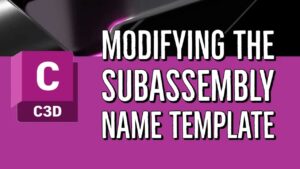 Understanding Subassembly Name Templates
Understanding Subassembly Name Templates
In Civil 3D, subassemblies are defined by a set of rules and parameters that determine their behavior and appearance in the corridor model. These rules include the naming conventions for various subassembly components. The subassembly name template is a predefined structure that dictates how Civil 3D names the individual components within a subassembly. Modifying this template allows engineers to customize the naming conventions to better suit project standards, internal preferences, or specific regulatory requirements.
Practical Applications of Modifying Subassembly Name Templates
The customization of subassembly name templates in Civil 3D offers practical benefits in various scenarios:
- Standardization: Modifying the subassembly name template enables standardization across projects within an organization. Consistent naming conventions facilitate collaboration, simplify project management, and ensure a uniform approach to design.
- Regulatory Compliance: In some cases, regulatory authorities or project stakeholders may have specific requirements for naming conventions. Customizing the subassembly name template allows engineers to align with these standards, ensuring compliance and streamlining approval processes.
- Project-Specific Requirements: Certain projects may have unique requirements that demand specific naming conventions for subassemblies. Customization allows engineers to tailor the template to meet these project-specific needs, enhancing efficiency and accuracy in design.
- Internal Workflow Optimization: Engineering firms often develop internal workflows and standards to improve efficiency. Modifying the subassembly name template aligns Civil 3D with these internal standards, making the software a more integrated and seamless part of the design process.
Step-by-Step Guide to Modifying the Subassembly Name Template
Modifying the subassembly name template in Civil 3D involves a series of steps within the software. Below is a comprehensive guide to this process:
Step 1: Launch Civil 3D 2023
- Start by launching Civil 3D 2023 and opening the drawing file associated with the corridor design where you want to modify the subassembly name template.
Step 2: Access the Tool Space
- Navigate to the “Tool Space” tab, typically found in the Prospector panel on the left side of the screen. The Prospector is where you manage the various design components, including subassemblies.
Step 3: Open the Settings
- Within the “Tool Space,” find and open the “Settings” tab. Under “Settings,” locate the “Corridor” option and expand it to reveal the “Subassembly” category.
Step 4: Edit Subassembly Name Templates
- Under “Subassembly,” right-click on “Name Templates” and select “Edit Feature Settings.” This action opens the “Feature Settings” dialog box.
Step 5: Modify the Name Template
- In the “Feature Settings” dialog box, find the specific subassembly for which you want to modify the name template. Select the subassembly, and then click on the “Edit” button to open the “Subassembly Properties” dialog.
Step 6: Customize the Template
- In the “Subassembly Properties” dialog, navigate to the “Name Template” section. Here, you can customize the template based on your requirements. Use the available variables to create a naming convention that aligns with your organization’s standards or project-specific needs.
Step 7: Review and Apply Changes
- Before finalizing the changes, review the modified name template to ensure it meets the desired criteria. Once satisfied, click “OK” to apply the changes.
Step 8: Repeat for Other Subassemblies (Optional)
- If you have multiple subassemblies with different naming conventions, repeat the above steps for each subassembly. This allows for a comprehensive customization of the name templates across the entire project.
Step 9: Save and Close
- Save your changes and close the “Feature Settings” dialog box. The modified subassembly name templates are now applied to the corridor design.
Real-world Application of Modified Subassembly Name Templates
Consider a highway design project where the corridor incorporates various subassemblies to model lanes, shoulders, curbs, and medians. The project team, adhering to internal standards and regional regulations, decides to modify the subassembly name templates to enhance clarity and conformity across the project. The following steps illustrate the real-world application of this customization:
- Standardization for Lanes and Shoulders: The team decides to standardize the naming conventions for lanes and shoulders across the corridor. By modifying the subassembly name templates, they ensure that the names of these components consistently reflect the project’s requirements.
- Customization for Specific Structures: The project includes unique structures such as retaining walls and bridge abutments, each requiring specific naming conventions for identification and documentation. The team customizes the name templates for these subassemblies to align with the project’s internal standards.
- Compliance with Regional Regulations: In accordance with regional regulations, the project team adjusts the subassembly name templates to include specific codes or identifiers mandated by the regulatory authorities. This ensures that the design documentation meets compliance requirements.
- Enhanced Collaboration: With standardized and customized subassembly name templates, the project team experiences enhanced collaboration. Engineers, designers, and other stakeholders can easily interpret the corridor model, fostering smoother communication and collaboration throughout the design process.
Conclusion
Modifying the subassembly name template in Civil 3D 2023 is a valuable customization that enhances efficiency, standardization, and compliance in civil engineering projects. Subassemblies form the backbone of corridor design, and tailoring their naming conventions ensures that project documentation aligns with internal standards, regulatory requirements, and project-specific needs. This level of customization not only improves the visual representation of the corridor model but also contributes to streamlined workflows, better collaboration, and accurate construction documentation. Civil 3D’s flexibility in allowing engineers to modify subassembly name templates empowers professionals to adapt the software to the unique requirements of each project, ultimately leading to more successful and efficient civil engineering designs.

