Introduction
It was recently brought to my attention that a fellow coworker was having issues finding a layer within a plot plan I recently worked on. We typically create demo layers inside of our drawing to clean up our site plans for better layout clarity. Rather than recreating these layers I simply create a block that I insert into the drawing that needs them. This can be a very exhaustive list increasing the amount of layers in a drawing.
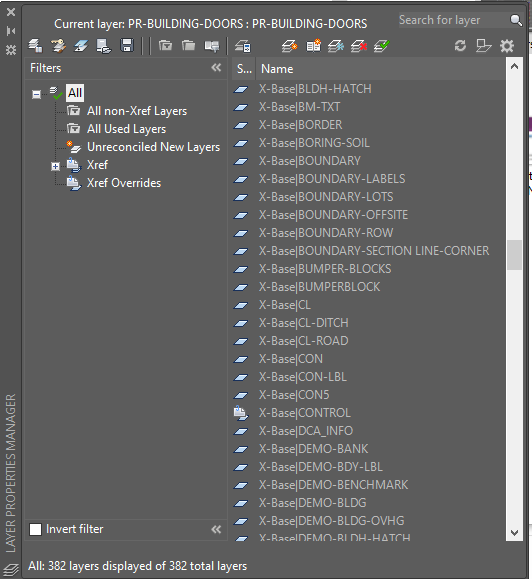
Search for Layers in the Layers Panel
The layers panel has a search box on the upper right hand corner that has saved me a lot of time. Rather than scrolling through countless layers I simply type in a keyword between two asterisks (*keyword*).

Conclusion
Sometimes xrefs increase the number of layers and add to the layer names. You can quickly jump to a layer with this search panel saving you time and headaches.
