Using feature lines to modify a grading in Civil 3D 2023, developed by Autodesk, is a versatile and powerful software tool used in civil engineering and land development projects. Among its many capabilities, Civil 3D provides robust tools for grading design, which are essential for creating a proper foundation for various infrastructure projects, such as roads, parking lots, and building sites. One of the standout features in Civil 3D for grading design is the use of feature lines. In this essay, we will delve into the process of using feature lines to modify grading in Civil 3D 2023, exploring their importance and practical application.
The Importance of Grading in Civil Engineering
Grading is a fundamental aspect of civil engineering and land development projects. It involves modifying the natural or existing surface of the land to create a suitable surface for construction, drainage, or landscaping. Proper grading is crucial for various reasons:
- Site Preparation: Grading prepares the land for construction by providing a level and stable surface on which buildings, roads, or other infrastructure can be built.
- Erosion Control: Grading helps manage water runoff, preventing erosion and flooding by directing water flow away from critical areas and into appropriate drainage systems.
- Accessibility and Safety: Grading ensures that the finished surface meets design standards, providing safe and accessible pathways for vehicles and pedestrians.
- Aesthetics: Proper grading enhances the visual appeal of the site and supports landscaping efforts, making it an essential aspect of urban and environmental design.
- Environmental Compliance: Proper grading helps meet environmental regulations and standards, minimizing the impact on ecosystems and natural features.
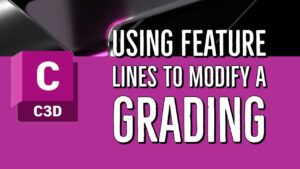 Modify a Grading in Civil 3D
Modify a Grading in Civil 3D
Feature lines are a versatile tool in Civil 3D, particularly when it comes to grading design. These lines are different from standard AutoCAD lines, as they are intelligent, dynamic, and linked to the existing ground or surface. Here is an overview of how feature lines work and their importance in modifying grading:
1. Feature Lines vs. Standard Lines: Feature lines are different from standard lines in that they incorporate elevation data and interact with the existing ground surface. They are more dynamic and intelligent, making them ideal for grading tasks.
2. Importance of Feature Lines: Feature lines are critical for grading design in Civil 3D because they allow engineers and designers to accurately represent the desired changes to the land’s surface. They can be used to define slopes, contours, and other grading features.
3. Adding Feature Lines: In Civil 3D, you can add feature lines to your design by using a variety of methods. You can draw them directly in the drawing, import them from other sources, or extract them from objects like polylines or survey data.
4. Linking to Surfaces: The real power of feature lines lies in their ability to link to surfaces. These surfaces can represent the existing ground, proposed surfaces, or other design components. The feature lines automatically adjust their elevation to match the linked surfaces, ensuring that the grading design is accurate and dynamic.
5. Editing Feature Lines: Civil 3D provides a wide range of tools for editing feature lines. You can modify their geometry, elevation, and other properties to achieve the desired grading design. Common editing tasks include adding vertices, adjusting slopes, and creating berms or retaining walls.
Practical Application for Using Feature Lines to Modify a Grading in Civil 3D
Let’s explore a practical application of using feature lines to modify grading in Civil 3D for a real-world civil engineering project. Consider a site development project for a new commercial building. The goal is to create a grading plan that provides a level building pad while addressing drainage, access, and aesthetics.
- Site Analysis: The initial step is to conduct a site analysis, including a topographic survey to understand the existing conditions. The survey data is imported into Civil 3D, and an existing ground surface is created.
- Adding Feature Lines: Feature lines are added to represent the proposed grading design. For example, a feature line is created to outline the building pad and another to define the location of access roads and parking lots.
- Linking to Surfaces: These feature lines are then linked to the existing ground surface. This linkage ensures that the feature lines automatically adjust their elevation to match the existing terrain, making them dynamic and accurate.
- Creating Slopes and Contours: Using Civil 3D’s grading tools, slopes are applied to the feature lines to achieve the desired elevations for the building pad and access roads. The software automatically generates contours based on these modifications, providing a visual representation of the grading design.
- Adjusting Drainage: Feature lines can also be used to create swales or channels for managing stormwater runoff. By modifying the feature lines, engineers can ensure that water flows away from the building and parking areas, preventing flooding.
- Retaining Walls: In cases where retaining walls are required, feature lines can be used to design the shape and elevation of the walls. The software can automatically calculate the cut and fill volumes required for these walls.
- Berms and Landscaping: To enhance the site’s aesthetics, berms and landscaping areas are created using feature lines. These can be designed to provide visual interest, shield the site from neighboring properties, and promote environmental sustainability.
- Quantity Takeoff: Civil 3D also allows for accurate quantity takeoff calculations. The software automatically calculates the earthwork volumes required for cut and fill, helping in cost estimation and planning.
- Design Visualization: As the grading design evolves, engineers and stakeholders can visualize the changes in 3D. This helps in design validation and ensures that the project aligns with the intended goals.
- Construction Documentation: Once the grading design is finalized, Civil 3D aids in generating construction documentation, including plans, profiles, and cross-sections that provide precise instructions to contractors for executing the grading work.
Conclusion
Using feature lines to modify grading in Civil 3D 2023 is a fundamental aspect of civil engineering and land development projects. Feature lines offer dynamic and accurate representations of grading designs, facilitating precise site preparation, erosion control, safety, aesthetics, and environmental compliance. By linking feature lines to surfaces and leveraging the software’s robust tools, engineers and designers can create efficient and effective grading plans that meet project goals and regulatory requirements. Civil 3D’s feature lines empower the industry to shape the world, one piece of land at a time, with precision and ingenuity.

