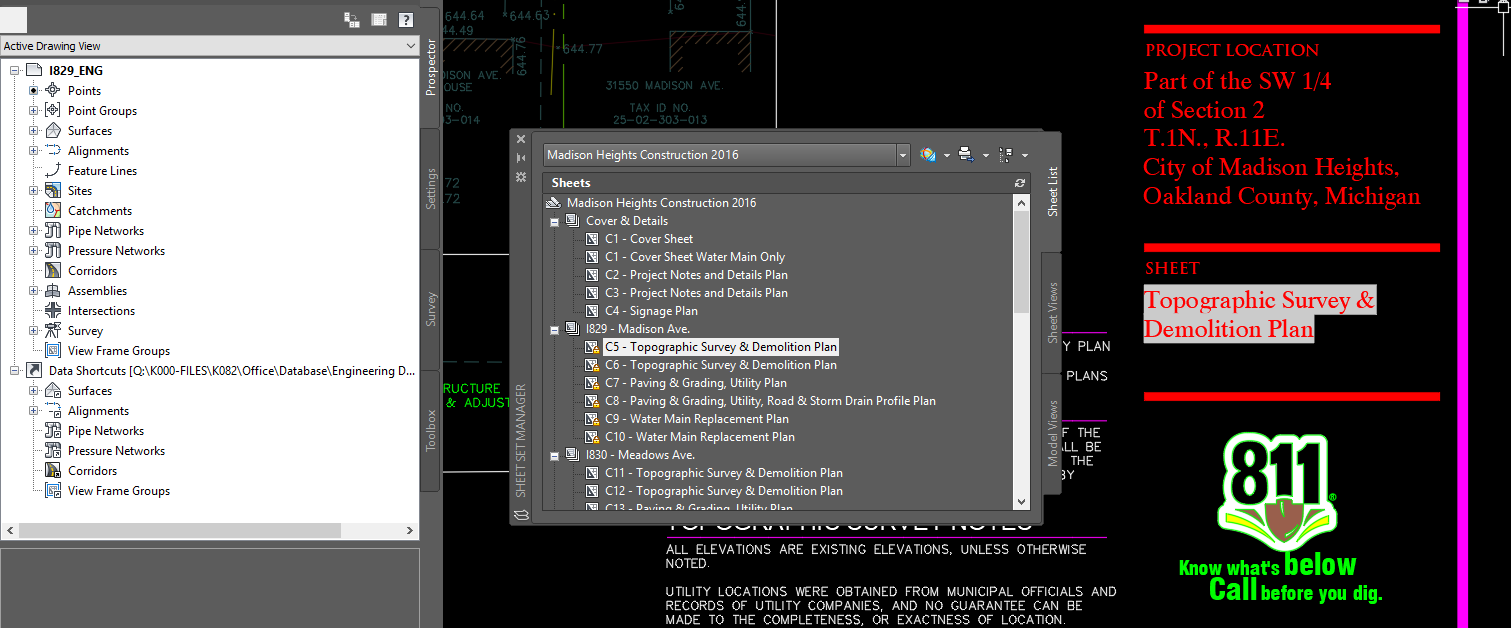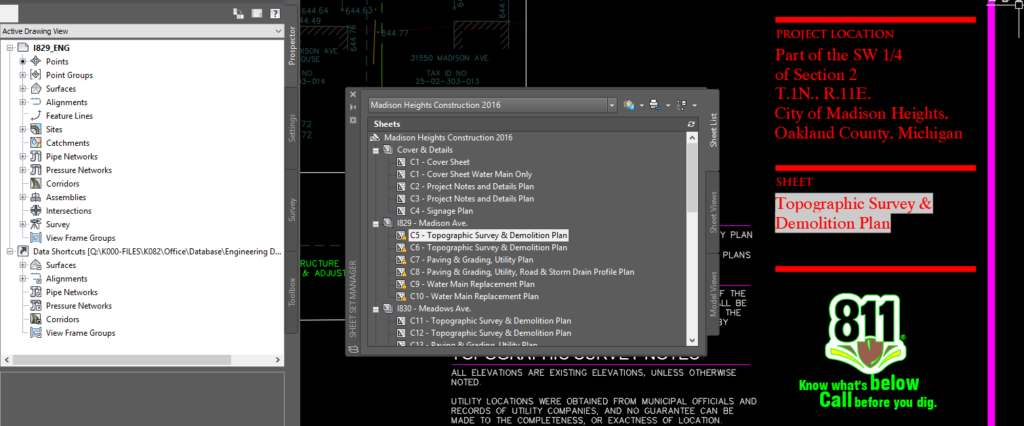Issue:
You would like to know how to remove the sheet set association from a drawing in AutoCAD.
Solution:
At the command line in AutoCAD, copy-paste or type in the following:
(dictremove (namedobjdict) “AcSheetSetData”)
To have this automatically execute when opening drawings, create a new text file using Notepad and paste in the following code:
(defun-q S::STARTUP ()
(dictremove (namedobjdict) “AcSheetSetData”)
)
Save and close the file and then rename it to acaddoc.lsp. Be sure it does not end with .lsp.txt after renaming (right-click > properties to see the full file name). Put the acaddoc.lsp file in your AutoCAD Support folder (i.e., ‘C:\Program Files\Autodesk\AutoCAD 20xx\Support’).