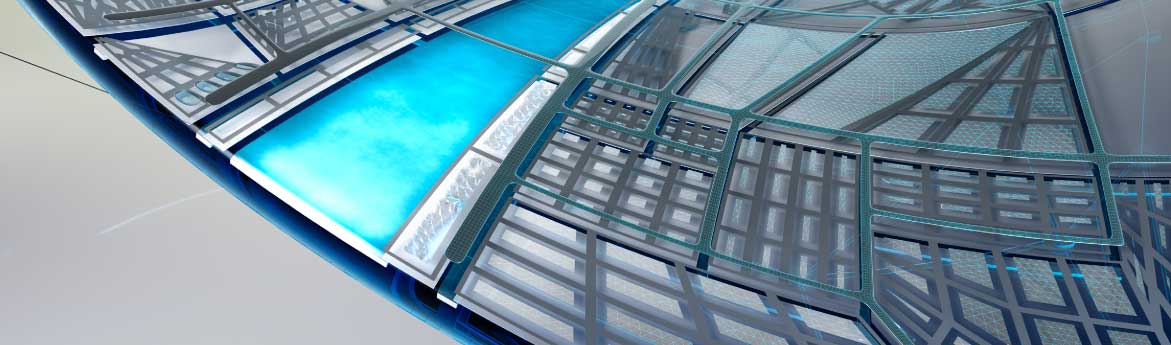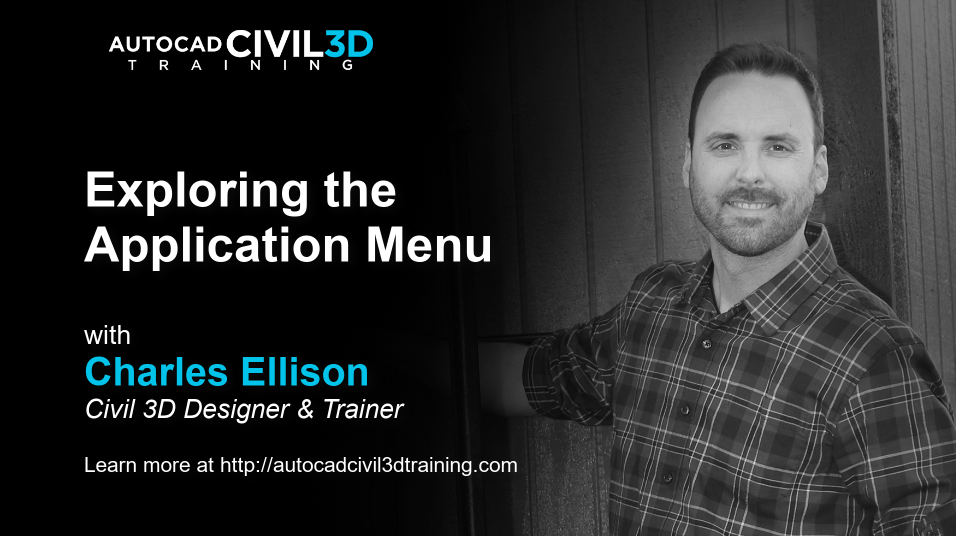Hi, I’m Charles Ellison. I’m a Civil 3D designer and trainer at autocadcivil3dtraining.com. Today we’ll be exploring the application menu in AutoCAD Civil 3D 2020. Civil 3D is a vertical application, meaning that it’s built upon several Autodesk applications. We’ll cover ways of sharing our Civil 3D drawings with others that might not have the application. Something that’s very important to any organizations involved on a project.
AutoCAD Civil 3D is known as a vertical application because it’s built upon several applications. Civil 3D is built upon AutoCAD Map, and AutoCAD Map is built upon the AutoCAD application. There are vertical tools within each application, so Civil 3D has the capabilities of all three applications. When you open the program you’ll notice that the interface is very similar in all three applications.
In Civil 3D, you’ll notice a startup page that provides a list of recently opened drawings and software notifications. We can also start a new drawing or open an existing one. For right now, we’re going to focus on the application menu. It’s often referred to as the “Big ‘C'”. When we click on it, it’ll provide us with a list of tools that are application specific such as new, open, drawing convert, drawing compare and recover.
If we go to an open drawing, the application menu reveals more tools and functions that are available. Since Civil 3D contains objects specific to Civil 3D, those objects might not be able to be viewed or shared properly with companies or individuals who don’t have this application.
The eTransmit function, in particular, can zip a separate folder separately from your working drawing. This folder can contain all of the linked drawing information such as Xrefs, linked image files, color table files and plot settings into a single folder. Drawings can be saved back to a previous version of Autocad along with exploded Civil 3D objects. Once a transmittal is set up, all of the Civil 3D objects can be exploded, leaving basic geometry to be viewed in earlier versions of AutoCAD. eTransmit is a very powerful tool in the application menu.