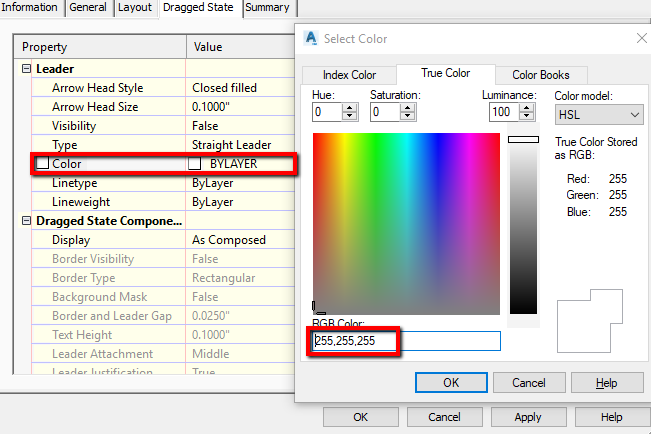Issue:
Is there a way to not display the Stagger Lines that come up when you use the option of EditProfileLabels, choose the profile, and inside the dialog box you use the Stagger Labels option? Would like to stagger the labels automatically but don’t want to display the stagger lines because they sometimes display as an object or line work in a profile.
Causes:
Line is a part of the label that can’t be controlled by the style. the only thing that can be controlled is its color, layer and linetype in the dragged state tab of the label style composer.
Solution:
To avoid seeing this part of label set the color of the leader to true color 255,255,255 (white) and then sent the band to the back. This will print white and under everything else making it invisible.