Issue:
When inserting raster image in JPG format, the color differs from the original. When opening the same image in other GIS program, such as Geoviewer, the color of the original image differs as well.
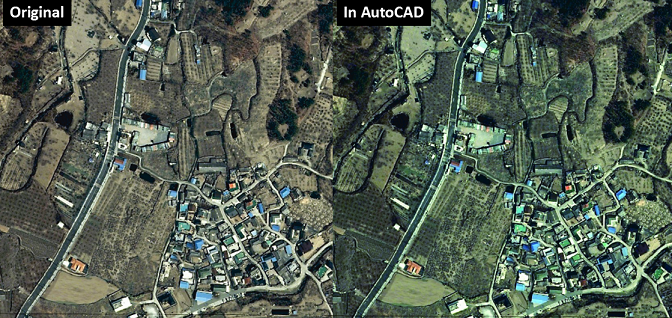
Solution:
- Open the original JPG format image in Paint
- Save the image as TIFF format
- Insert the image saved in Step 2 in AutoCAD
