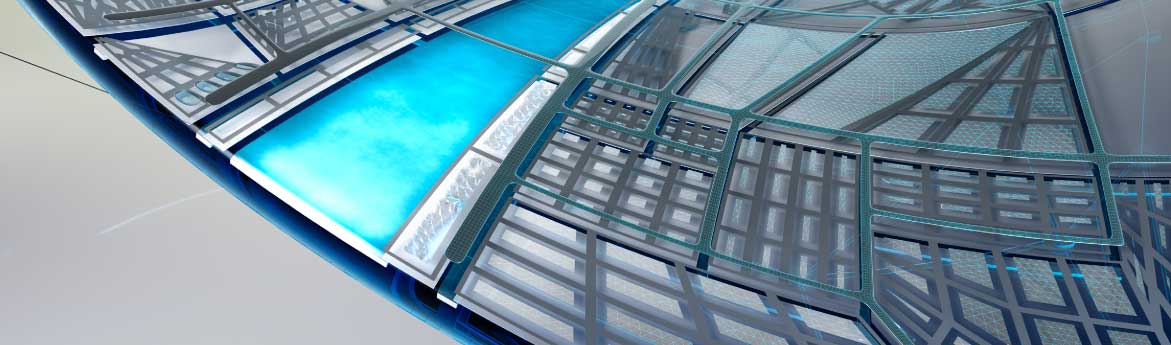Learn Civil 3D Online Today!
Individual lessons and courses are now available for this topic.
Sign-up for a monthly or annual Civil 3D Course Subscription today!
Hi, I’m Charles Ellison. I’m a Civil 3D designer and trainer at autocadcivil3dtraining.com. Today, I’ve got a workflow tip that’ll make your life just a little bit easier if you’re new to AutoCAD or Civil 3D. We’ll be looking at viewports and how we can use them in model space without losing track of where we are in a big project. Let’s take a look.
I’ve got this gigantic project right here, where we’re showing all of these existing buildings. If you look closely, we’ve got the addresses for all the units within these buildings. What we needed to do within this project is we need to list all of the addresses for each building and the building square footage. If you can see, we’ve got this gigantic site, and it can be very easy to lose track of where I am.
As I’m filling this chart out, I don’t want to have pan around every single time I go from building to building. After a while, it just gets kind of tedious, panning back and forth and zooming in and out. The way that I get around that is I use viewports to my advantage. If I type in viewports … We’re in model space, keep that in mind. What I do is I’ll usually go with just two vertical viewports. Click okay.
Now, what I can do is I can zoom in on a particular area right here. I’ve got … Let’s look at … See this building right here. I can zoom in on my chart. I can double click in here. This is just MTEXTs right here. I’ll wait for that to pop in, hit enter, type in 2430-2434. That’s our property address. Now, I need to add in our square footage of the building. I look over here. In the properties, I’ve got an area of 4134. I’ll just round that off to 4134. Double click on that to get the MTEXT box. Add a comment in there, and we’re good to go.
Find out more on how you can use viewports in the next tip Labeling Pipe Networks and Using Viewports in Civil 3D